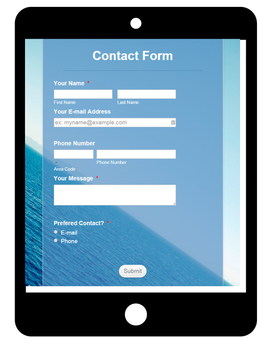Connector
See JotForm in Action:
|
What is JotForm? JotForm is an online form builder in which you can create surveys, forms, and reports and embed the forms into your website. With JotForm, you can create a new request form that will collect customer information and product interest which will automatically integrate into the Opportunities Module to instantly add prospective customers into your Sales Pipeline in FloorManager or JobRunner. What is available? Currently JotForm is only connected to the Opportunities Module. Please note that Pacific Solutions supports the Connector to JotForm; we do not give instructions on how to build forms through JotForm. It is the client’s responsibility to create a JotForm account and build their own forms. Pacific Solutions will show the client how to map the form to the Opportunities module. Do I need my own JotForm account? Yes, you must have an account and subscription with JotForm from www.jotform.com, which is a separate subscription from the Pacific Solutions JotForm Connector subscription. |
|
System Requirements Your Pacific Solutions system must be running on FileMaker 19 database licenses and be on the waiting list for the v22 build of JobRunner or FloorManager. Your company must always be current on Pacific Solutions’ maintenance and always running a compatible version of JobRunner or FloorManager and Claris FileMaker (the database engine). For security purposes, you must always maintain a current SSL certificate for all external connectors such as DocuSign, Tableau, Avalara, JotForm etc. |
Before you sign up for the JotForm Connector, please make sure that your system is running on FileMaker 19 or later, and that you are signed up for a JobRunner/FloorManager update to v22. To request an upgrade and update, please review the hardware specs and complete the Hardware Spec Form found here:
Before you sign up for the DocuSign Connector, please make sure that your system is running on FileMaker 19 or later, and that you are signed up for a JobRunner/FloorManager update to v22. To request an upgrade and update, please review the hardware specs and complete the Hardware Spec Form found here:
Before you sign up for the DocuSign Connector, please make sure that your system is running on FileMaker 19 or later, and that you are signed up for a JobRunner/FloorManager update to v22. To request an upgrade and update, please review the hardware specs and complete the Hardware Spec Form found here: