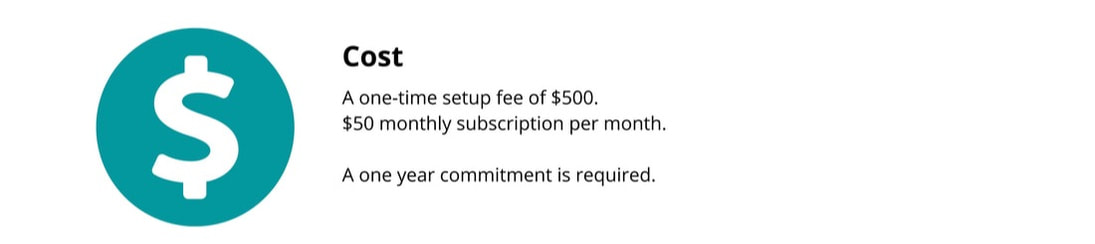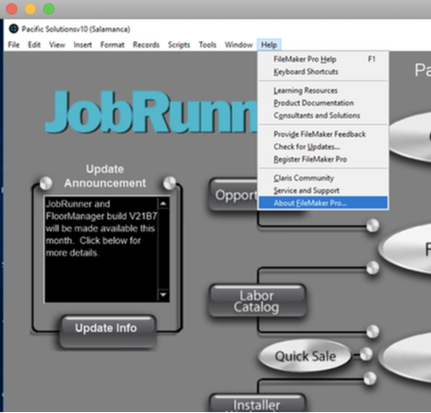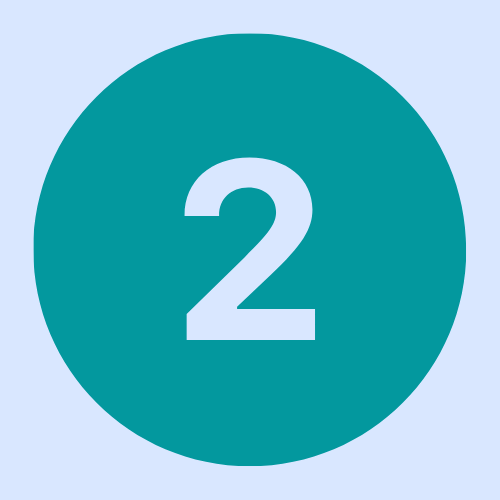I need to update my JobRunner/FloorManager system.
If you are on FileMaker 17, 18, or 19 You need an update If you are on a version starting with 17, 18, or 19, you just need a Pacific Solutions Update. Your own I.T. company can run the update by following instructions at: Or a Pacific Solutions tech can run the update process for you. Sign up for a Managed Update service by completing the Managed Update Form here: |
If you would like to add Tableau, DocuSign, or JotForm integration to your system, you will need to upgrade to FileMaker 19. Please proceed to Step 3 and complete the form on the Upgrade Request Page to upgrade.
|
If you are on FileMaker 16 and below
(Or you want to add Tableau, DocuSign, or JotForm) You need an Upgrade If you are on a version starting with 16 or below (or if you want to add Tableau, DocuSign, or JotForm integration to your system), you need a FileMaker database upgrade before you can run a JobRunner or FloorManager update. You can start the upgrade process by reviewing the Upgrade Request page and then submitting the Hardware Specs Form on this page: |
HoursM-F: 7am - 5pm Pacific
Vertical Divider
|
Telephone800.400.4927
Vertical Divider
|
|